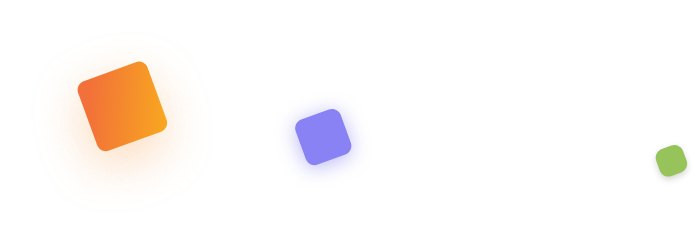Eagle View
This feature of our Task Management Software allows the user to see through all the tasks as an Assignee and a Reviewer. The list of tasks is displayed according to various categories inclusive of the number of hours consumed by each task. You can view the work based on clients and activity/sub-activity. Moreover, this view will display all the work in the requisite order.